Description
Troubleshooting for RDP issues on azure ad machine. How can I RDP to an Azure AD joined Windows 10 device ?
Resolution
On PC connecting to:
Ensure the machine is azure ad joined, dsregcmd /status in powershell.
Change remote desktop settings to reflect this (control panel – allow remote access to this PC).
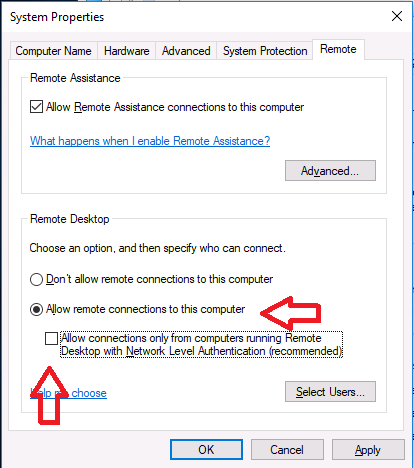
On PC connecting from:
Open the rdp file as a notepad (right click, open with, notepad)
verify these to lines are there, if not add them
enablecredsspsupport:i:0
authentication level:i:2
Save RDP file
now it should work 🙂
